Set Scale
To start measuring, you must start by plotting a reference measure (scale) on the drawing. The scale is always at the top left.
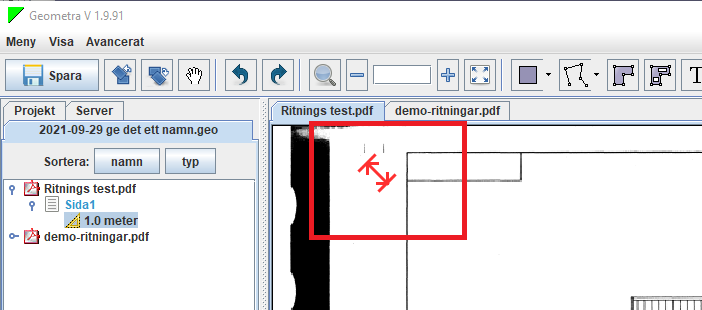
You move it by right-clicking in the area you want to place it, then choose to move the log here.
When the shell is moved,
right-click and select - unlock measurement or use ctrl + S
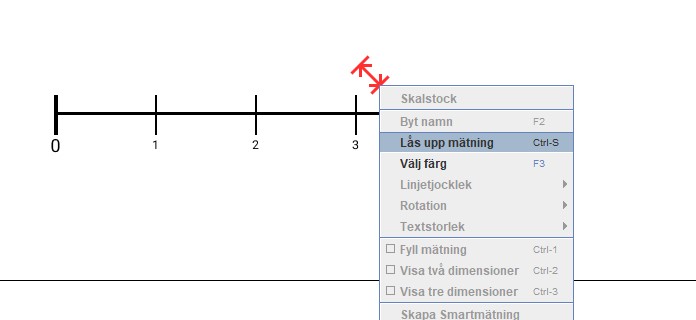
When the scale is unlocked, you can now use the select tool (mouse pointer) to drag the ends of the scale log and place it on a reference measure.
You then need to lock the scale log by right-clicking on the scale log and selecting "lock measurement". Once you have locked the measurement, fill in the length of your reference measurement.
A reference measure is something on the drawing or the object that you know is correct in length, for example: doorway, window section.
Some drawings come with already exposed dimensions or a skull ruler and these can also be used as a reference point.
NOTE! If the text is red, it means that the measurement is not completed or locked
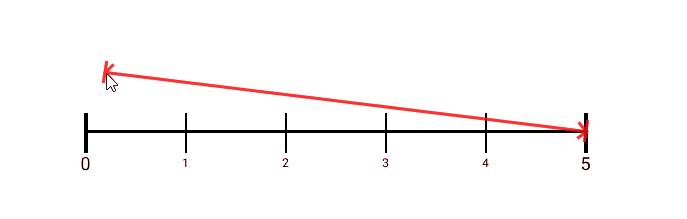


.svg)