Lines
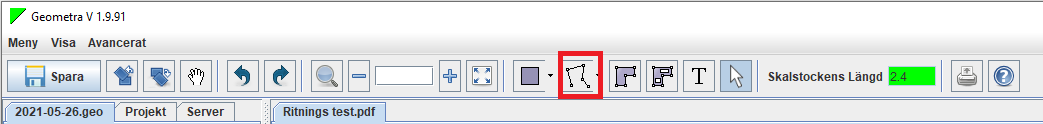
The line tool gives you two values to work with: lengths and walls. These values are calculated based on the set scale of the PDF file and use the height to calculate the wall area for each part of the line set. The height of the line can be changed at the bottom left of the property tree.
You can continue to place points along the line until you have measured everything you need and finish by double-clicking on the last point.
The line tool is used for eg: measuring windscreens or window sections.
Keep in mind that lines cannot be exported to Ekalkyl. This information must be entered manually in the calculation.
The appearance of the line
By right-clicking on your line measurement, you can change both the color and the thickness.
Set ceiling height
Select measurement / measurements in the calculation tree and fill in the height at the bottom left. The default height is set to 2.5 meters. (Select several by holding down shift or select one by one with ctrl)
Inherited
When you choose to change the color or height, these settings will follow to the next measurement, until you change again and then follow the last selection.


.svg)