
Many new requested features in Geometra
Many new requested features in Geometra
We’ve released a new Geometra update packed with great new features!
The Symbol Library has received a major upgrade with a wider selection of symbols – you’ll find them under the Image tool.
We’ve added several ready-made system icons, and you can now also upload your own custom symbols.
Other new features include cloud marking for areas and interval placement on lines, areas, and reductions.
You can also specify section heights on lines, which is especially useful when working with varying wall or window heights.
New Features
• Section Heights on Lines
Used when a wall has varying heights, for example around windows or doors.

• Interval Placement
You can now place points along lines, areas, reductions, and on individual lines within an area measurement. Perfect for those who measure and quantify, for example, fences, radiators, fixings, gutter brackets, or prefab walls.
To place intervals, use the shortcut Ctrl+Alt+Click (click on the section or area where you want to insert the intervals). Manual adjustment may be needed for the last point if the measurements don’t match the number of intervals.

• Perimeter
Draws an area, for example a concrete slab, and creates an outer surface where additional area can be added, including depth/height. Useful for outdoor applications.
The perimeter is calculated along the sides, which means there will be a small surplus at each corner. Works on area, reduction, and ellipse.
You can also use the perimeter to calculate an area inside an area, for example for suspended ceilings (inner perimeter).

• Symbol Library
There is now a larger selection of symbols available for the image tool. We’ve added ready-made system icons, but you can also upload your own. Common image formats such as png, jpg, and svg are supported. You can easily resize the symbols.
• Text Highlighting - New Tool!
A new highlighter tool allows you to describe or emphasize information directly on a measurement or in calculation rows. The highlights appear in the calculation tree.
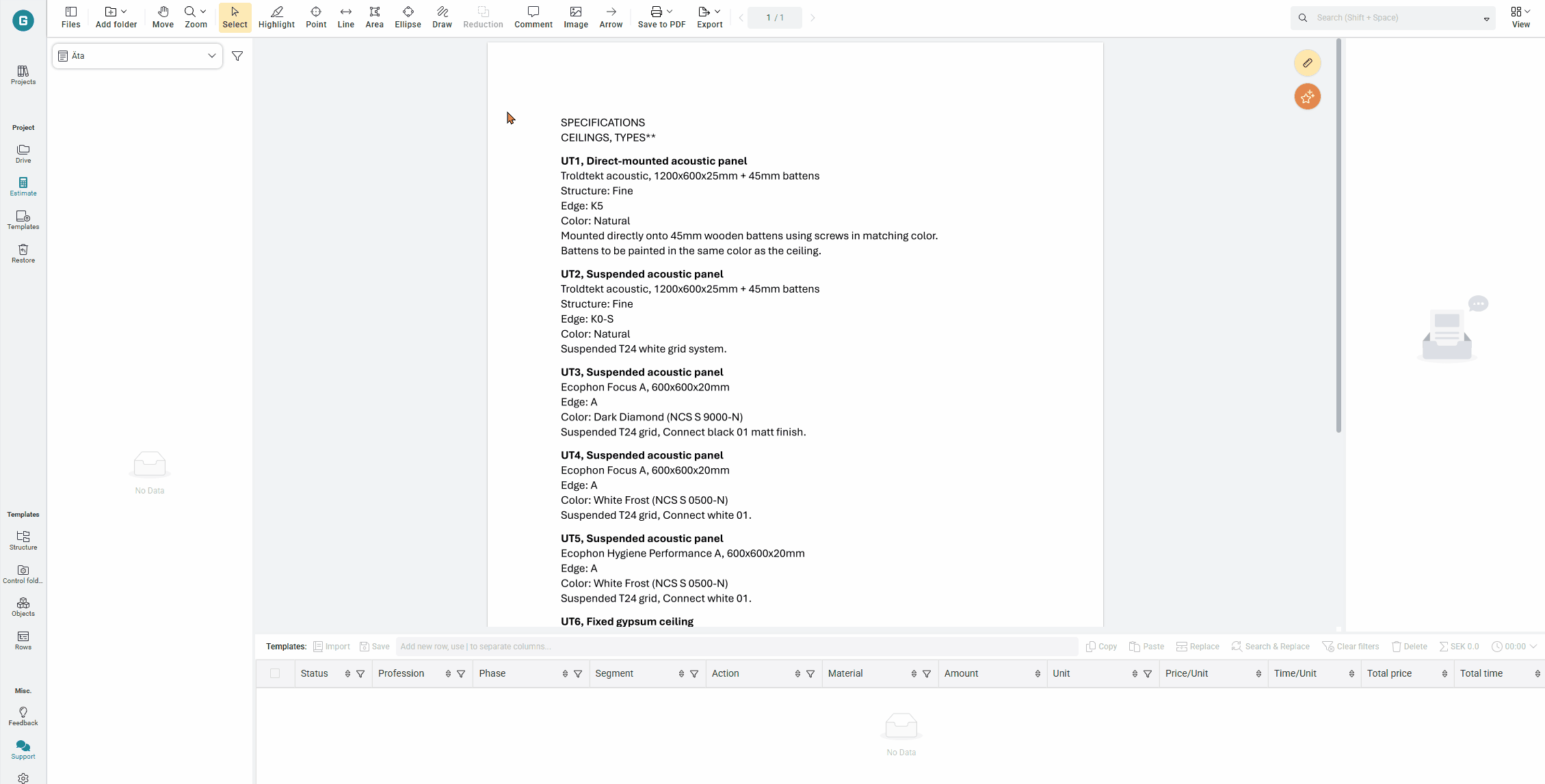
• Predefined Objects on Areas, Lines, Circles, and Reductions
Set the dimensions, choose the tool, and click to place. See video.
• Lock Aspect Ratio for Area Measurements
You can now proportionally resize an area by dragging its corners.
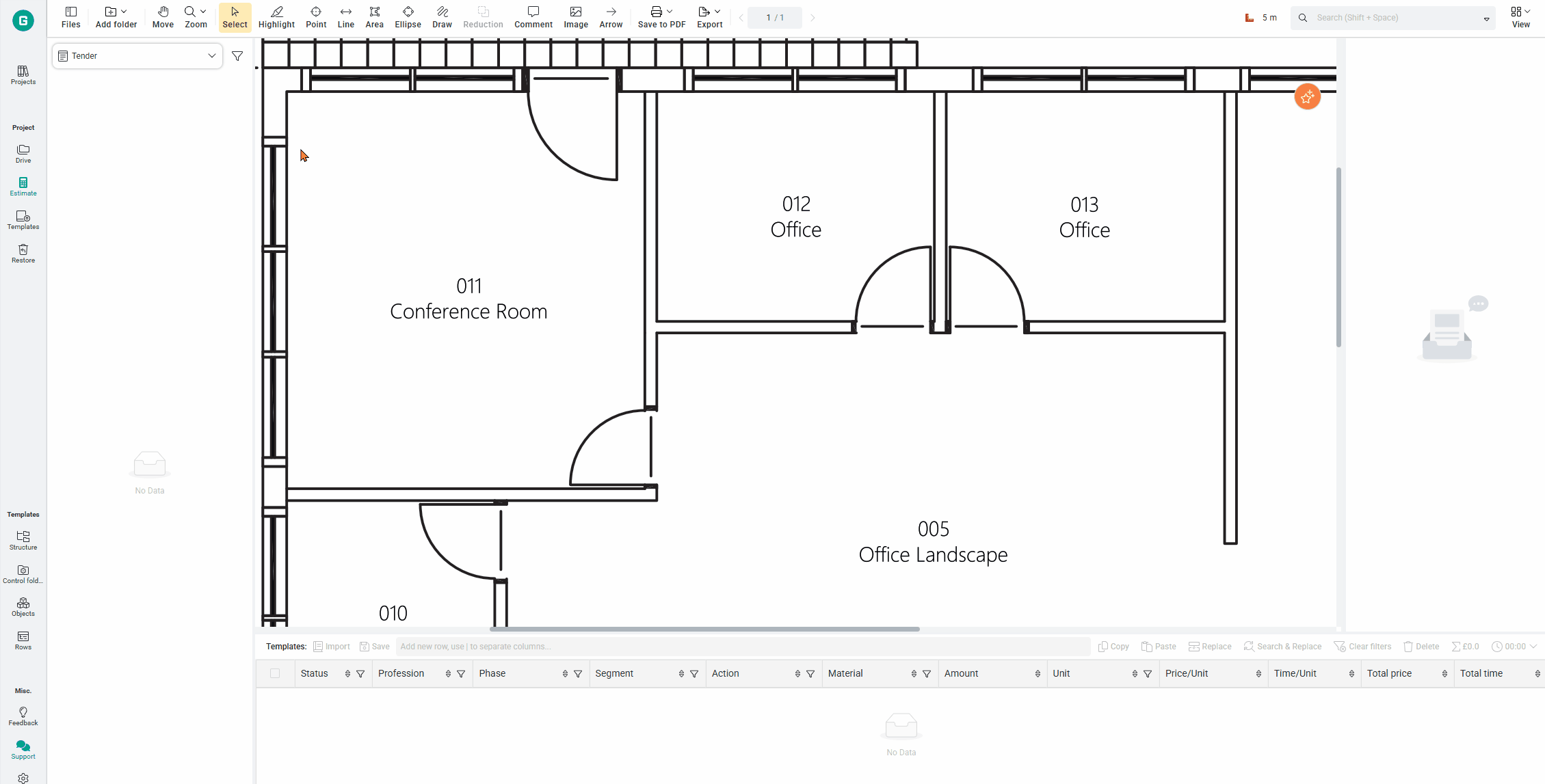
• Responsive Login and Sign-up
Mobile-friendly login and registration.
• Automatic Template Naming
• Reset All Settings
• “Height” Renamed to “Height/Depth.”
• Slabs on Reductions
• Cloud Marking on Area (Standard)
Used to circle something that needs to be done.
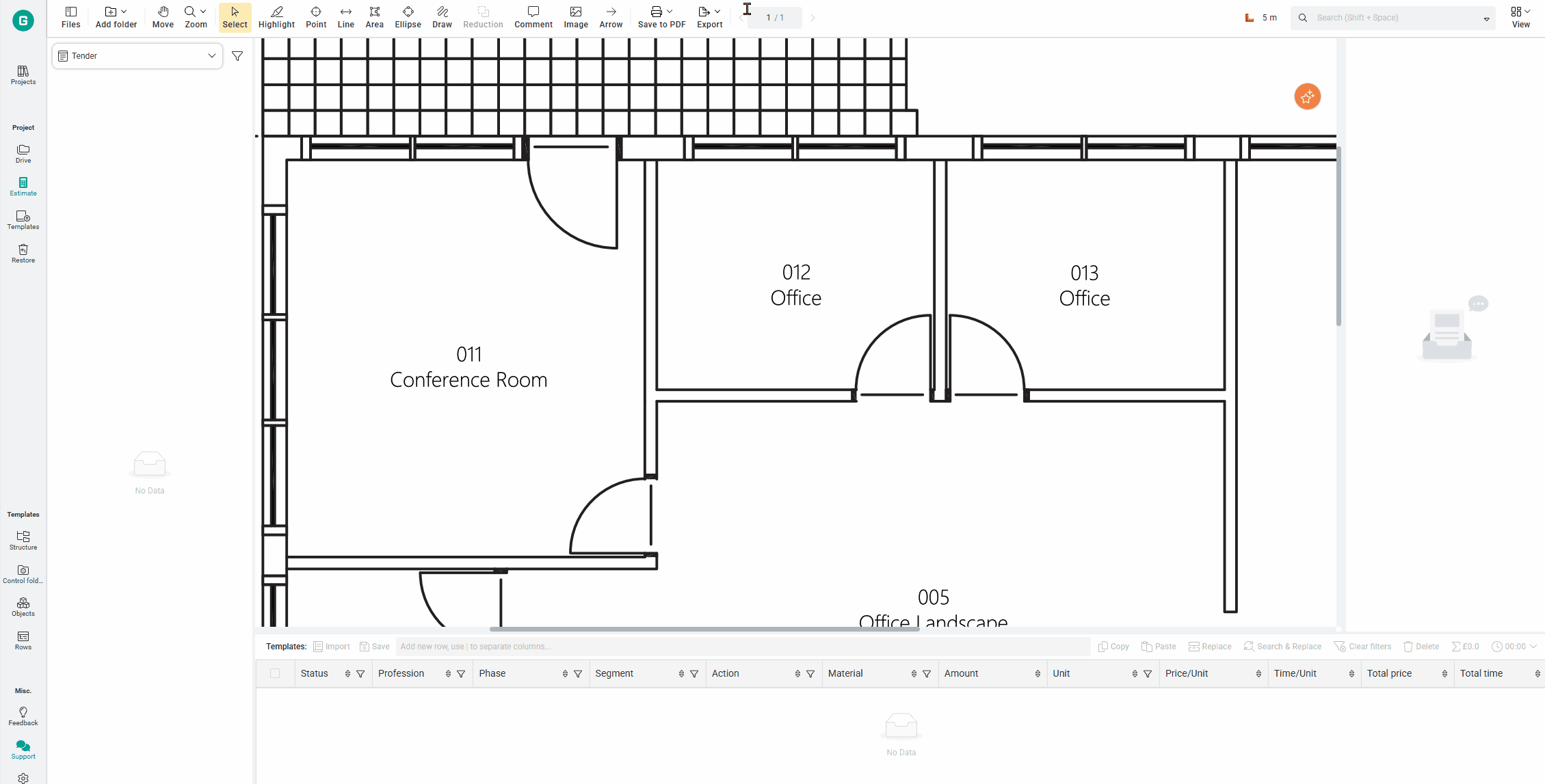
• Row Search
You can now search within row contents (previously only by category).
• Height Field for Points
For example, to calculate in rows – height of trees or poles.
• Archiving of Estimates
Archive completed estimates.

• New JSON Export
A restructured export matching the folder structure you’ve built.
Improvements
• Object templates will now automatically adopt the name from the object being set up as a template to reduce need for input.
• Height fields have been renamed Height/Depth to better communicate their use cases.
• Clicking the Rukkor logo in the login and sign up sections of the app now navigates to www.rukkor.com.
• Searching for Rows while importing will now search rows for matching content instead of categories.
• Pagination has been removed from the Row tables, allowing users to see all rows in a single view.
• The move option for Reductions has been disabled in the context menu.
• Improved UI design for all properties to include descriptive and helpful text in multiple locations across the app.
• If a user tries to access Geometra with a device where available screen space or windows space is to small a message will now appear with tips on how to increase available space to see the entire app.
• JSON exports have been upgraded to include reduction tiles and perimeter values.
Bug fixes
• Fixed a bug where 'Invalid date' was shown after restoring a project.
• Fixed a bug where duplicating or copy/pasting reductions on the PDF didn't work.
• Fixed a bug causing the colour picker to become unavailable when switching the properties pane to the left.
• Fixed a bug where low resolution/screen space were cause content overlap that blocked access to other UI components.
• Input values have been reviewed and will now automatically trim leading and trailing white space characters.
• Disabled Copy/Paste row commands for Control Folders
• Ctrl + A hotkey should now correctly select only available objects respecting filtering.
• Fixed a bug where the Feedback modal didn't work in the Restore view.
• Fixed a minor visual glitch in the restore password email.
• Locked objects should no longer be possible to replace with templates.
• Snap-adjust should now work a little better with placement of points.
• Fixed an issue where double scrollbars were displayed.
• Fixed a license access issues through multiple browser sessions.
• Objects should now be possible to move as expected again after using the Move tool.
• Made several improvements to Export/Import update flow for Rows.
• Fixed a bug in Safari were names would hidden when objects are hidden.
• Fixed a bug where estimation toosl weren't correctly working in Settings sometimes.
• Fixed an issue where multiple users working in the same project would cause unwanted changed to object inheritance and pathing.
You can receive news, updates, and customer cases directly in your inbox from us. Fill in your email and choose your language.
.svg)

.svg)