Get started
eKalkyl is a complete cost estimation solution for swedish painters. Tenders, work instructions, material lists and self-checks are created with a few clicks. In five simple steps, we will go through how to get started using eKalkyl.
eKalkyl is only available in Swedish.
Step 1
To get started, you need to download Java and eKalkyl.
Install Java:
Java is a free program from Oracle.
1. Go to www.java.com and click on Free Java Download.
2. Select Free Java Download for your operating system.
3. Select to run / save the installation file and follow the installation instructions.
Start eKalkyl:
1. Go to Rukkors website
2. Choose products, eKalkyl
3. Select Launch button at the top right.
3. A file will be downloaded. Open the file with java.
4. Enter username, password and select language (default is Swedish).
5. Press "OK" to log in.
step 2
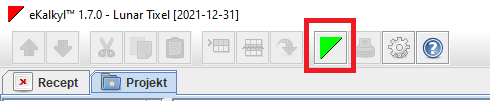
Start Geometra located in eKalkyl by clicking on the green triangle in the menu.
Click on the menu button in Geometra, at the top left and select "Create project" Then fill in a project name.
In the next step, select one or more files to upload to the project.
Step 3
To start measuring, you must place a reference measure (scale) on the drawing. The scale is always at the top left. Read about how to set scale .
Select the tool you want to use, such as area measurement. Click in each corner that you want to include in the shape of the drawing and finish the measurement with a double click. You have now completed your first measurement!
Step 4
Before you can export your measurements and create calculations, you need to create a project in eKalkyl. Right-click on "your name" in the left column and select "new project" to name your project and export your measurements from Geometra to eKalkyl. Read more about exports .
Note! No subsequent adjustments in Geometra will be automatically transferred to the calculation. Re-export your values again to get the calculation right.
Step 5
In eKalkyl, select the area you want to calculate. Then fill in the calculation rows with building parts, treatment etc. When you have finished calculating, you can choose to retrieve reports on, for example, material lists, self-inspection, room-by-room summary or detailed description per room.


.svg)